If your pack is currently using the web-based version of Packmaster™ (aka "Packmaster Web 2.0"), you should be able to transfer your membership data electronically to TroopWebHostCS.
Begin by exporting the file from Packmaster Web 2.0:
- Log on to Packmaster Web 2.0
- From the "File" menu, select "Export", and then select "Export Personal Data".
- Under "Include Scouts", select "All Scouts".
- Under "Include Adults", select "All Adults".
- Under "Include MBCs", select "No Counselors".
- Under "Include POCs", select "No Contacts".
- Under "Select the fields to include your export", select all fields.
- Press the "Export CSV" button to create a file.
- Remember where you created the file so you can find it later!
In TroopWebHostCS, open the Membership menu and select Upload Members, then select Upload Members From Packmaster Web 2.0.
You should see the screen shown here:
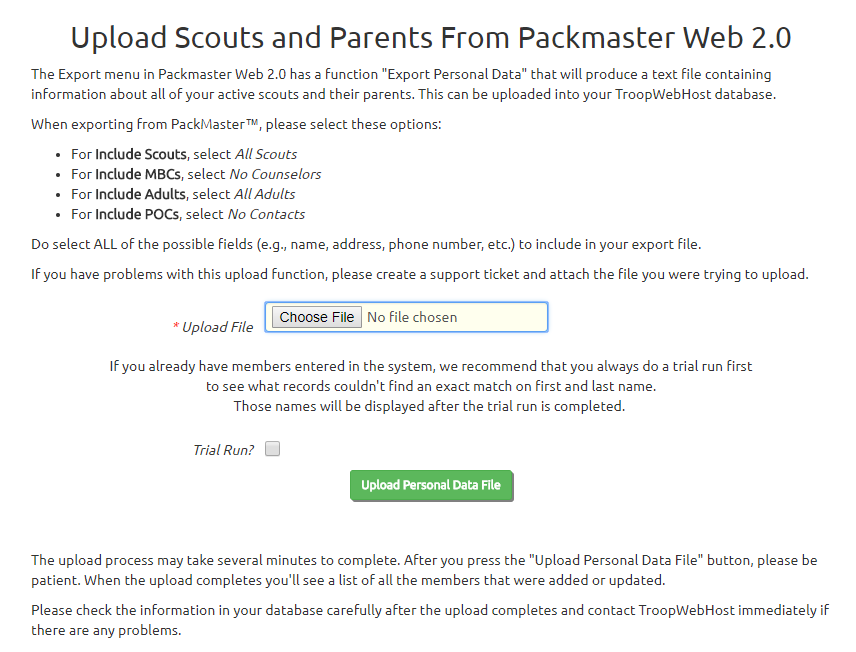
Click the Browse button to find the Scout file that you exported from Packmaster Web 2.0.
Click the Upload Personal Data File button to begin loading this data into TroopWebHost.
This will add each scout and each parent to the Active Members page.
It will also create a User ID and Password for each scout and each parent.
It will update records when an exact match is found on first and last name.
If you check Trial Run? it won't actually update your database, but it will show you which records found a match, and which did not.
We strongly recommend that you use the Trial Run option the first time you load any new file, to make sure you are not accidentally creating duplicate records for people already in your system.