In addition to Adventures and Badges, Cub Scouts can earn special awards, some of which may be specific to your council or pack.
You can add to the list of the available awards using the Awards page on the Site Configuration menu.
You can add awards for individual scouts by selecting Special Awards from the Cub Scouts menu, which will display a page like the one shown below.
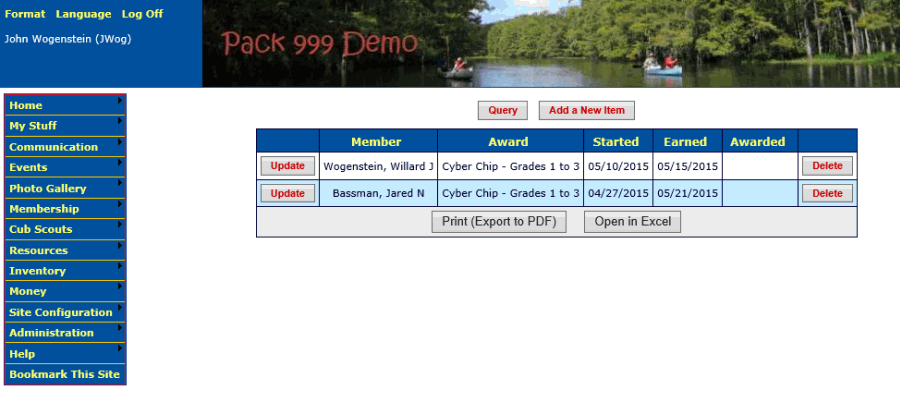
This page lists all of the special awards that are in progress or have been earned by your scouts.
Click Add a New Item to add an award for a scout.
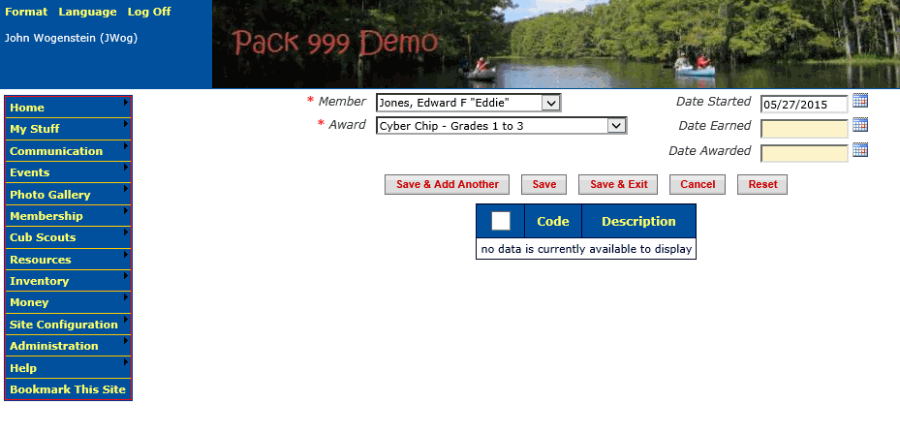
Select the scout from the first drop down list and the award from the second drop down list.
If this scout has already earned this award, you can fill in the Date Earned and click Save & Exit to save your work.
However, if you want to track the individual requirements completed for this award, click the Save button to see the requirements for this award.
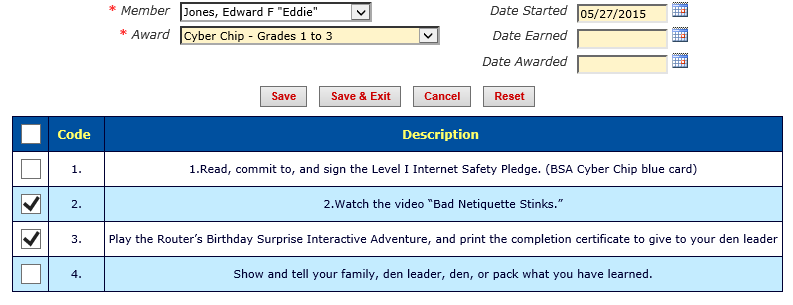
Here you can check off the individual requirements that have been completed by this scout.