Beginning August 1, 2023, new scouts and adult leaders will register for one year. The first year fee will no longer be pro-rated. Their registration will expire one year after the day they registered.
You need to know when every member's registration expires, so you can be sure everyone attending an event is covered by BSA insurance.
Fortunately, you can produce a report from the My.Scouting.org website that has this information for all members of your unit. This can then be uploaded into TroopWebHost.
This process should be performed on a regular basis to keep your information up to date.
Begin by logging on to your account at My.Scouting.org, then select your unit.
Click on "Roster" on the left side of the page, then select "Export Roster".
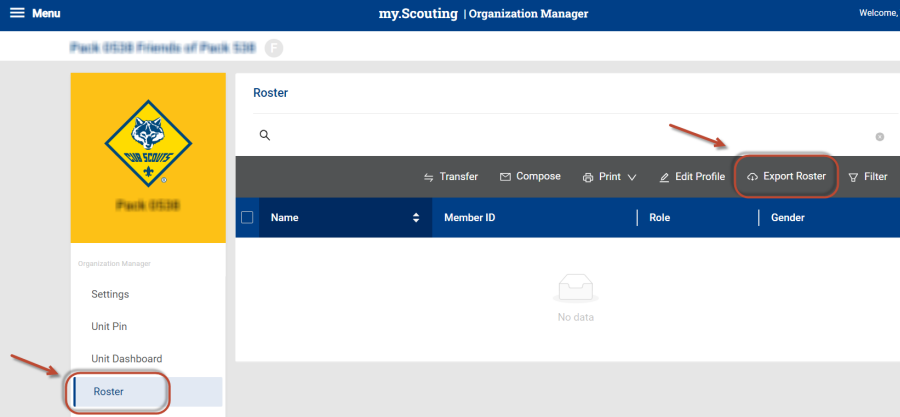
Then click on "Export to CSV".

This will produce a CSV file containing one row for each active member of your troop. Save this to your local storage device.
Then log on to TroopWebHost, and from the Main Menu go to Membership → Upload Members → Upload Roster From My.Scouting.
You should see the screen shown here:
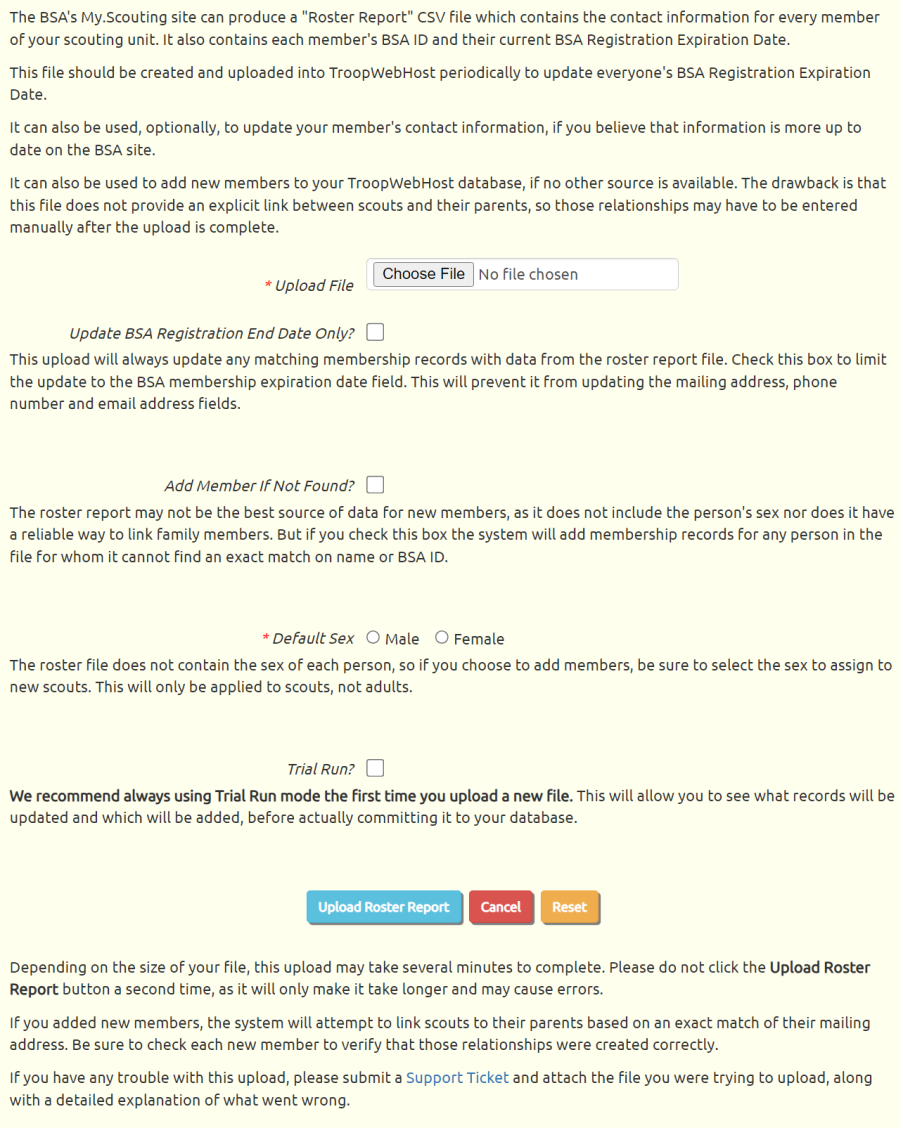
Click the Browse or Choose File button to find the Roster Report file that you exported from My.Scouting.org.
This upload program will always update existing records, but you can limit the extent by checking the first box, Update BSA Registration End Date Only?. This should be the normal routine, when you are just trying to keep the registration end dates up to date. You should only leave this un-checked when you are sure the contact information (mailing address, phone number, email address) in My.Scouting.org is more current than the same information in TroopWebHost.
The roster file does not contain much information, and thus is not a good source for adding new members into your system. But, if you have no other options, you can check the option Add Member If Not Found? and it will add a membership record for any person for whom an exact match cannot be found on name or BSA ID.
If you decide to use that last option to add new members, then be sure to select a Default Sex. This will be assigned to any new scouts who are added.
Always check the box for Trial Run the first time you upload a new file. This will allow you to see the effect of the upload without actually committing the new data to your database. Once you are sure that the correct information will be transferred, run it again, this time with Trial Run unchecked.
Click Upload Roster Report to upload your file.
If you add any members, be sure to check their membership record to see if you need to correct or add any relationships.
If there are any problems, please open a Support Ticket and attach the file you attempted to upload.