If your group is a unit of Boy Scouts of America™, you may already have your membership data in ScoutTrack™. If so, you have the option of loading your parents and adult leaders from a file that can be obtained from that application.
To create this file, export your data from ScoutTrack into an Excel spreadsheet, then open the spreadsheet in Excel to the second tab, ScoutTrackAdults, as shown below.
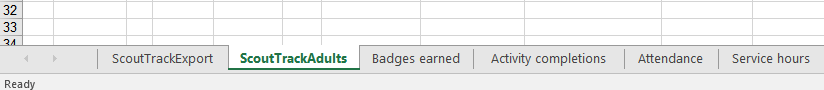
Then select Save As from the Excel File menu, and choose "Text (Tab delimited) (*.txt)" from the Save as Type choice list, as shown here.
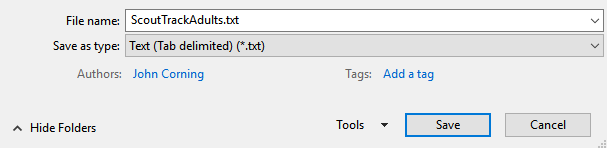
Then, in TroopWebHostCS, go to the Membership menu and select Upload Adults From ScoutTrack™ from the Upload Members submenu.
You should see the screen shown here:
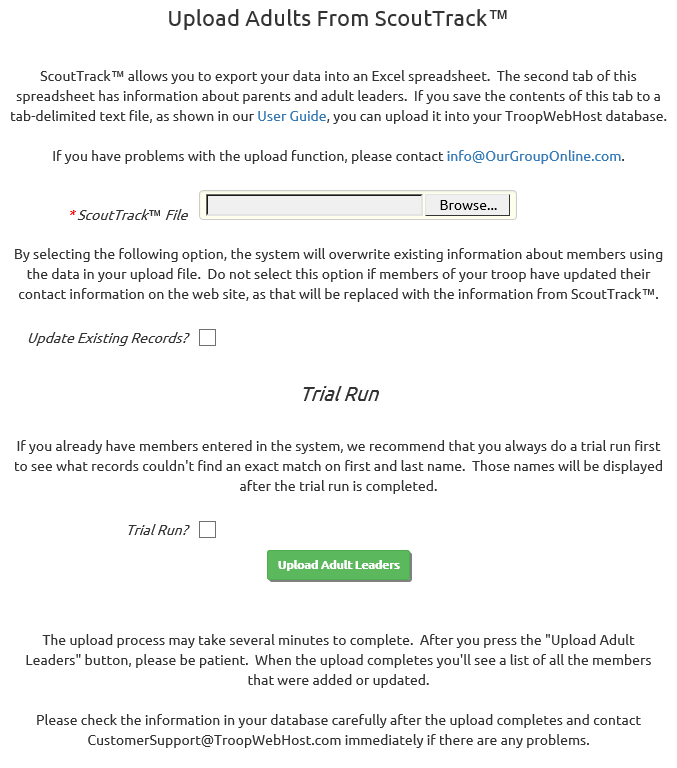
Click the Browse button to find the Adults file that you just saved from Excel™.
Click the Upload Adult Leaders button to begin loading this data into your database.
This will add each adult leader to the Active Members page.
It will also create a User ID and Password for each scout and each parent.
Should You Update Existing Records?
The two checkboxes on the screen only apply if you already have members in your TroopWebHost database.
If you check Update Existing Records the system will attempt to find a match on first and last name and apply all of the information in the upload file to your database.
If you check Trial Run? it won't actually update your database, but it will show you which records found a match, and which did not.
These options allow you to keep your TroopWebHostCS database in synch with ScoutTrack™. We do not recommend this approach because it will overwrite any changes made to the data directly in TroopWebHostCS. Since each member has the ability to update their own contact information from the My Stuff menu, you really can't prevent this.
If you do choose to update existing records, we recommend using the Trial Run option to verify what records will be added and which will be updated.