The Update All pages allow you to update a particular piece of information on all of your membership records at one time.
To update the date and outcome of the last swim test for all members, open your main menu to Membership → Update All → Swim Test Results.
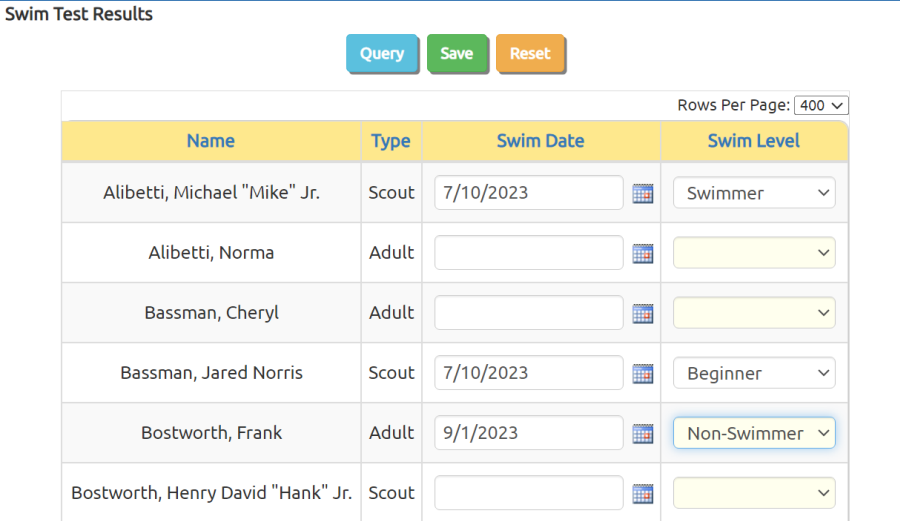
For each member who completed a recent swim test, enter the date of the test and the outcome. Then click Save to save this information.