Select Member Account Balances from the Money menu to view the current balances for all active members of your group.
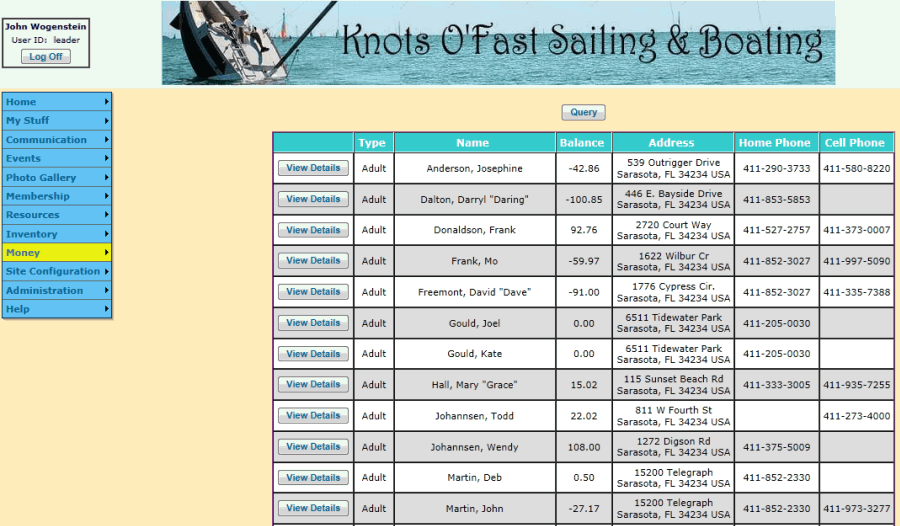
Use the Query button to filter this list. You can also click on any column heading to sort the list using that column.
Click View Details to view the transaction history for that person. This will display a page like the one shown below.
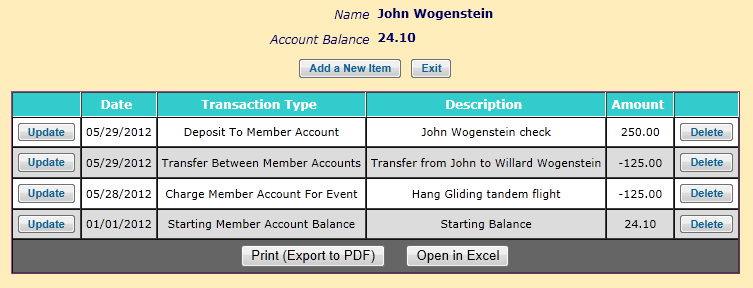
The member's current balance is displayed at the top of the page, followed by a summary of all transactions that affected this account.
Notice that you can update or delete transactions from this list. You can also add new transactions by clicking Add a New Item.
Click the Exit button to return to the previous screen.