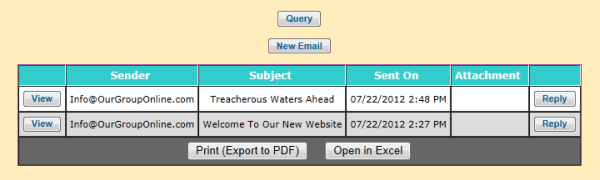 Each member of your group has their own E-Mail Inbox.
Each member of your group has their own E-Mail Inbox.
Go to Communication ? My Inbox to view all of the e-mails
you have received from members of the group.
The most recent messages will appear at the top of the list.
Click the View button to see the body of the message and the details, including the list of members it was sent to. The page you see should look similar to the one below.
Click the Reply button to compose an e-mail to the sender and the recipients.
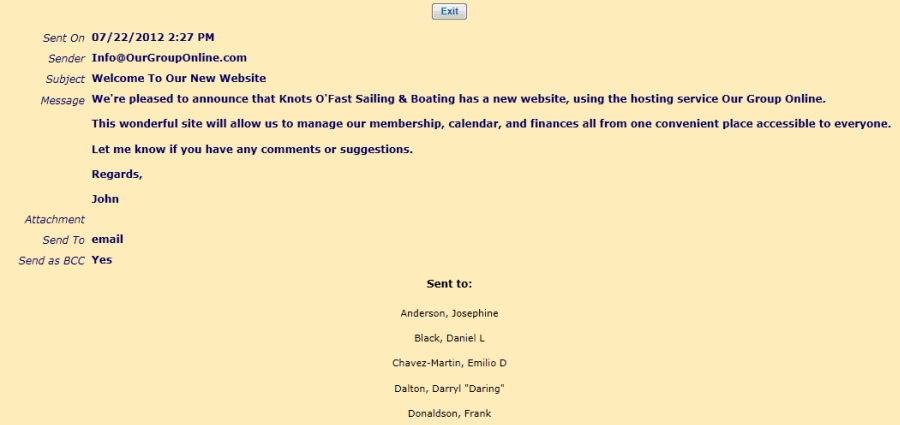
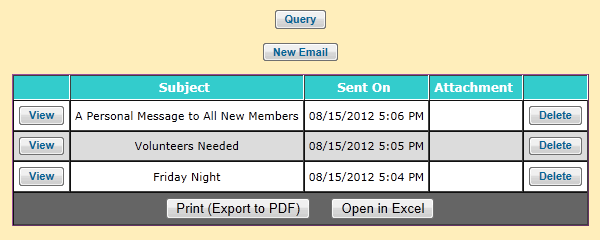
You can view all of the messages that you've
sent to other members of the group by selecting My Outbox from the Communications menu.
Click the View button to see the details of the e-mail, including a list of the recipients.
Click the Delete button to delete an e-mail that you have sent.
This will not retrieve the e-mail from the recipients, but it will remove it from the group database.