The Merchandise Booths page on the Fundraising menu lets you see all of the sales booth operations that were created with the Booth Sales page.
This is where you can close out a booth by entering an end date.

Click the Update button to view the details on a merchandise booth.
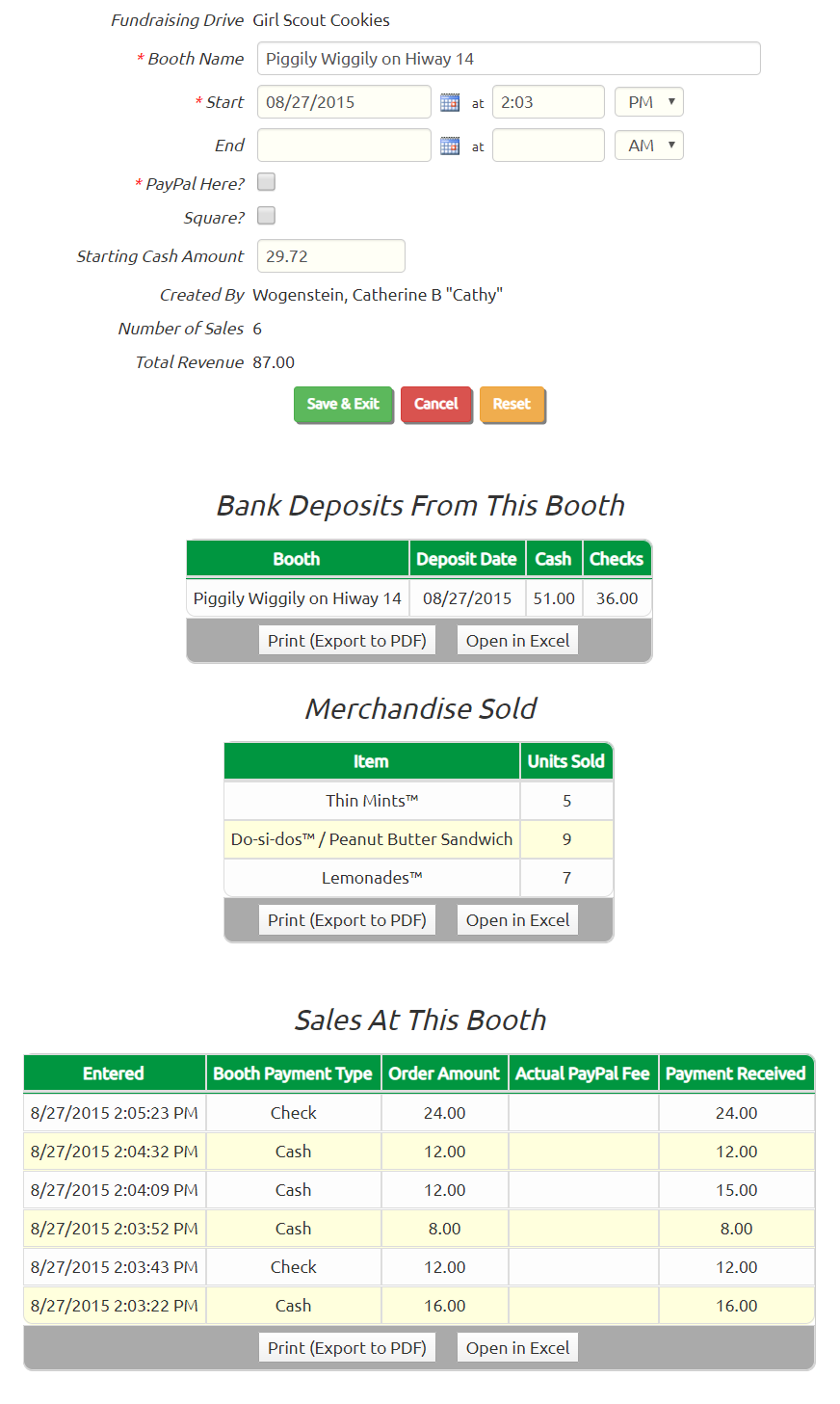
You can make corrrections to the Booth Name and Start date and time.
More importantly, you can close out this booth by entering an End date and time. After this date and time users will no longer be able to select this booth
when they start up the Booth Sales page.
PayPal Here? indicates whether you have PayPal Here installed on the device being used to record sales at this booth.
PayPal Here is a free app available on most mobile devices. At your request, PayPal will send you a free credit card reader that will plug into the headphone outlet on your device.
Square? indicates whether you have the Square POS app installed on the device being used at this booth.
Square POS is a free app available on most mobile devices. Square will also send you a free credit card reader on request.
You cannot select both PayPal and Square for the same booth. If you need to change the payment vendor you should create a new booth.
The Starting Cash Amount is the cash that you had in your cash drawer as seed money when you started this booth. You can make corrections to that amount here.
Click Save & Exit to save your changes.