You may be able to obtain a CSV file from your council's Internet Advancement page that contains all of your cub scouts' advancement history.
This file can be uploaded to your TroopWebHostCS site to give you all of your completed adventures, badges, and awards.
You'll find this function at Cub Scouts → Upload ScoutNet Advancement.
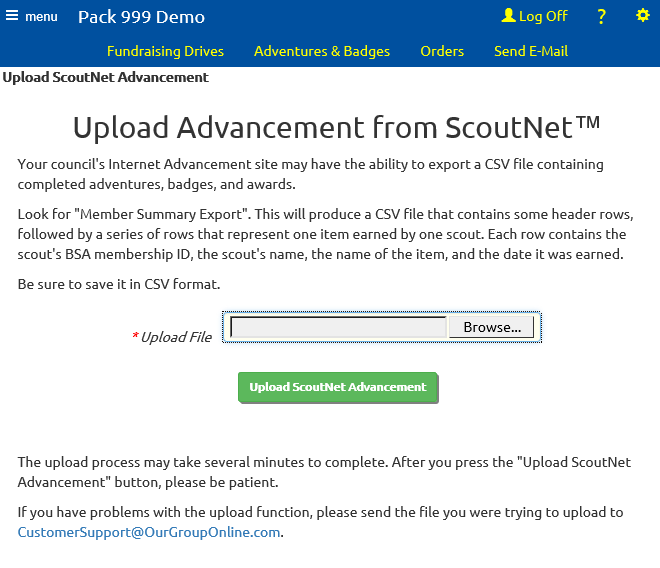
Click the Browse button to find the ScoutNet Advancement file.
Click the Upload ScoutNet Advancement button to begin loading this data into your database.
This process may take several minutes, so please be patient and do not click the button a second time.
It will only upload completed adventures, badges, and awards. It will not mark individual requirements as complete.
You may find that some items do not transfer because the corresponding name could not be found in TroopWebHostCS. If this is for an adventure or badge, please contact CustomerSupport@TroopWebHost.com. We maintain the list of names for adventures and badges centrally, and will make the necessary corrections.
If this is for an award, you can add or update the award in TroopWebHostCS using the Awards page on the Site Configuration menu. Then load the same file again.
Any exceptions will be listed on the screen when the upload completes. Please scroll through all of the upload results and make the necessary corrections before uploading the file again.