Your group may want to record attendance at events to have a future record of who was present. You can take attendance for events by going to Events → Take Attendance For Events.
You can choose an event to take attendance for from a list similar to the one below.
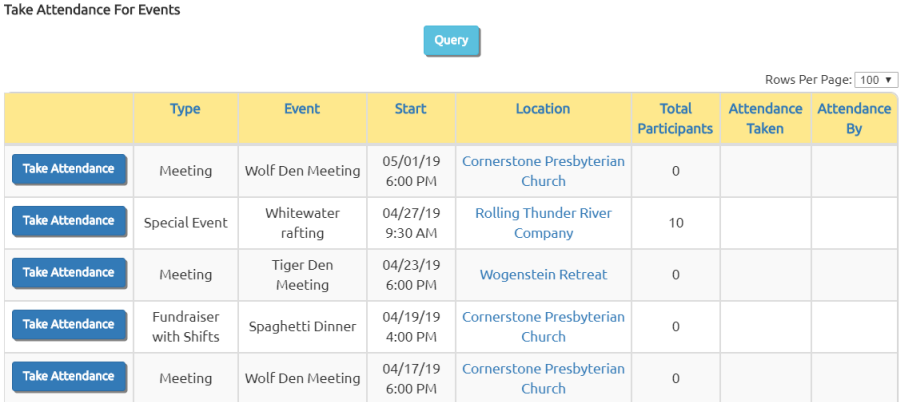
This page will only show events with a start date in the past. Click the Take Attendance button for the event you wish to update.
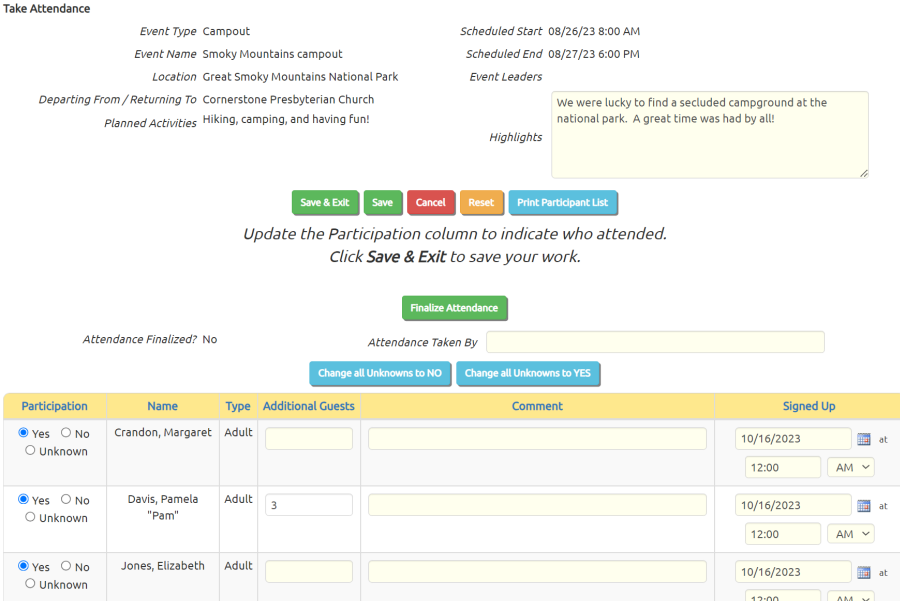
Click the Yes button next to each member who attended the event. If members signed up for an event in advance, this button may already be selected; if they did not show up, you should click the No button.
Enter your name in Attendance Taken By, then click the Finalize Attendance button when you are sure this list is accurate.
Different events will allow you to enter different information based on their Event Type. The settings for each Event Type can be configured on the Event Types page.