When your Webelos are ready to cross over to a Boy Scout troop, if that troop is using TroopWebHost
you can authorize that troop to import their information electronically.
If there are Cub Scout packs in your area who are using TroopWebHostCS, it is easy to
transfer their information between your sites when scouts move from one pack to another.
To do any of the above, please select Transfer Scouts from the Membership menu.
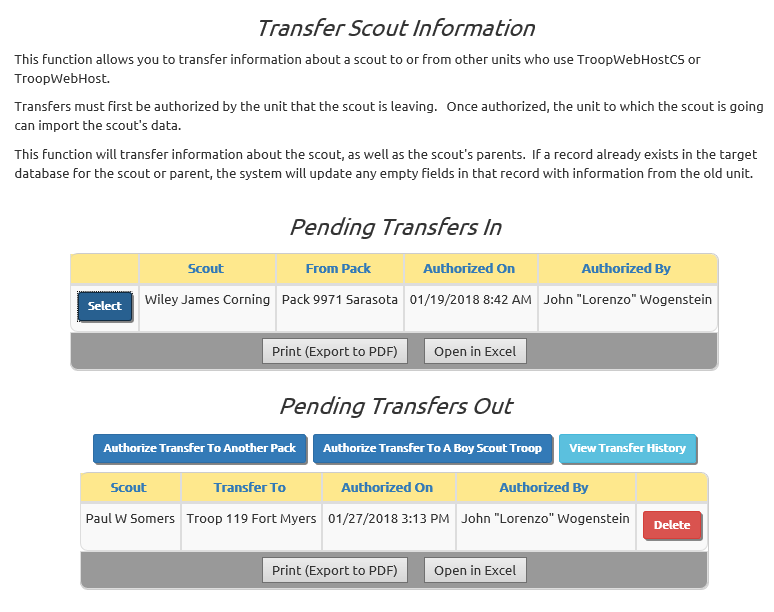
If any packs have authorized your pack to import their scout's data, you will see their names listed in the Pending Transfers In section, as shown above.
If you have scouts that are moving to another pack, you can authorize that pack to import their data by clicking Authorize Transfer To Another Pack;
when they cross over to a troop, you can authorize that transfer by clicking Authorize Transfer To A Boy Scout Troop.
You will then see their name in the Pending Transfers Out grid, at least until the transfer has been completed.
Click View Transfer History to see a record of transfers in and out of your pack that have either been completed or declined.
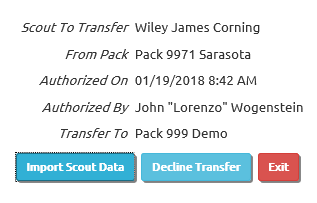 When you Select a scout from the Pending Transfers In list
you will see a page like the one shown at right.
When you Select a scout from the Pending Transfers In list
you will see a page like the one shown at right.
Click Import Scout Data to import this scout's information into your database. Click Decline Transfer if you do not wish to import this scout's data.
When you import a scout's data from another pack, it will:
- Copy his membership record.
- Copy his parents' membership records.
- Create relationships between the scout and his parents.
- Issue User IDs and passwords for the scout and his parents.
- Copy all achievements and requirements completed by the scout.
When you authorize the transfer of a scout's information to another unit, you will see a page like this.
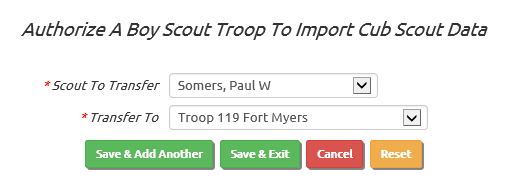
Select the scout from the first drop down list, then select the unit to which he is going from the second list. Click Save & Exit to complete the authorization.
Please note that authorizing the transfer does not automatically make the scout inactive in your system.
You will still need to inactivate this scout in your system.