If your pack is migrating from TroopTrack, you can transfer much of your data into your new TroopWebHostCS site. You should begin by uploading the Users file and the Member Details report.
Once you've uploaded the Users file, you may upload advancement data from the TroopTrack Achievements file. This will bring in adventures, badges, and awards.
To generate this file, log on to your TroopTrack site and go to the Request a Spreadsheet Import page, as shown below.
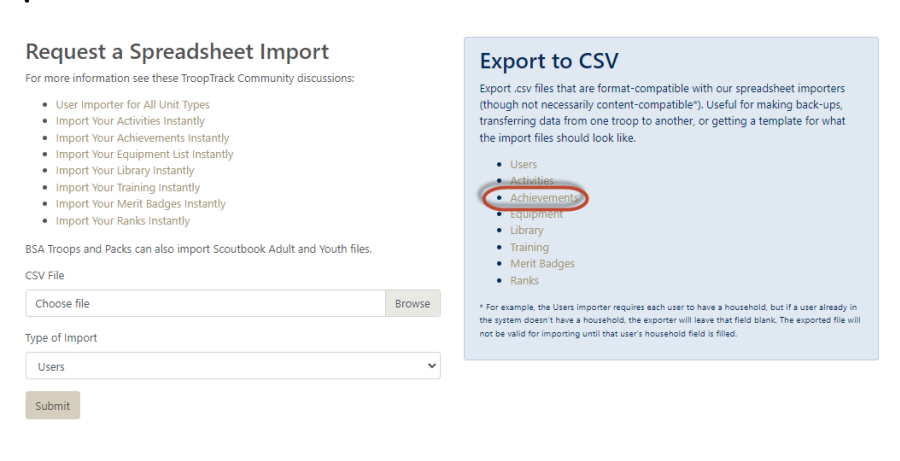
Under "Export to CSV", click on "Achievements", as circled above. This will generate a CSV file that you should save to your local drive.
Then log on to your TroopWebHostCS site and open the main menu to Cub Scouts → Upload TroopTrack Achievements.
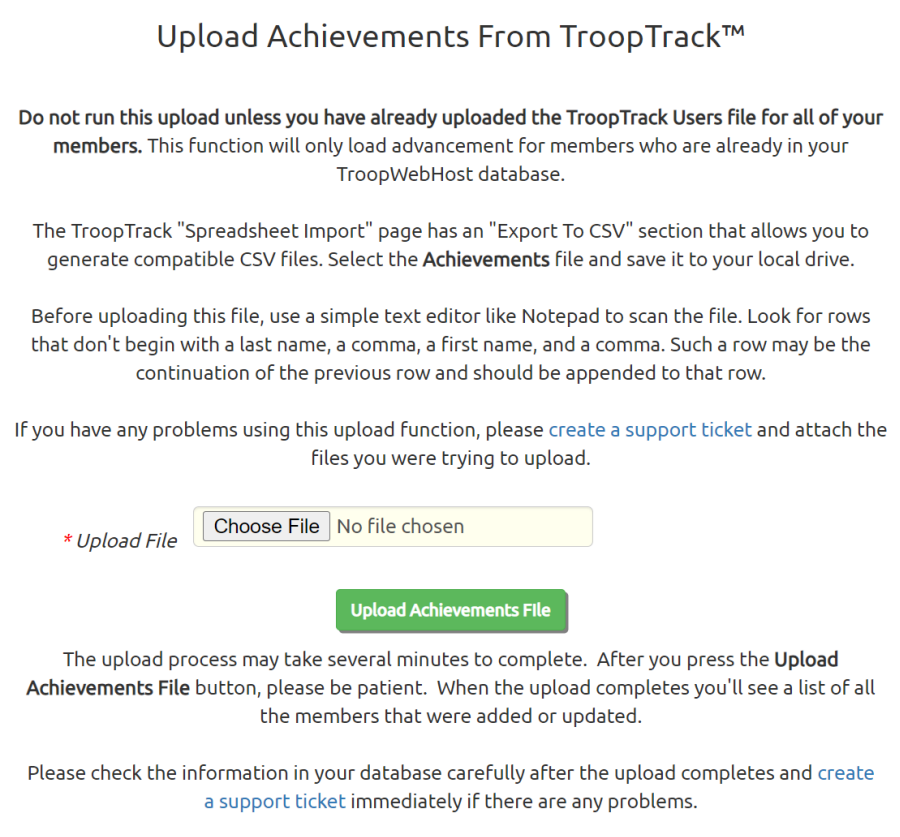
Click the Choose File button to find the Achievement file that you exported from TroopTrack.
Click the Upload Achievements File button to begin loading this data into TroopWebHost. This can take several minutes to run, so please be patient and do not exit this page.
When the upload completes, the page will redisplay, this time with information about errors and successes.
If you need to upload the same file again, you may do so without fear of creating duplicate records.